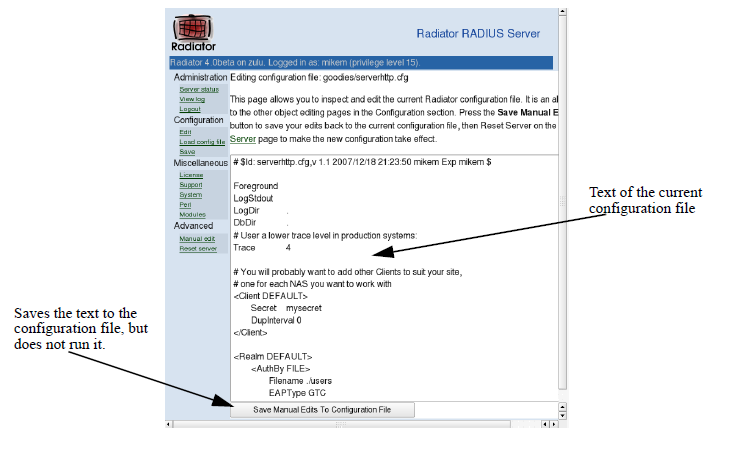This page allows direct manual editing of the configuration file
without having to start a text editor on the host machine. In order to use
this interface, you need to be familiar with Radiator configuration file
format and syntax. For more information, see
Section 3. Configuring Radiator. The original
configuration file will be saved and renamed with a
‘
.bak’ extension.
Figure 19. Manual edit Page
Saving a new configuration with the Save button saves the edited text
to the configuration file (after making a backup of the original), but
Radiator will not run with the new configuration until it is reset with
the Reset server page. For more information, see
Section 10.6.2. Reset server.