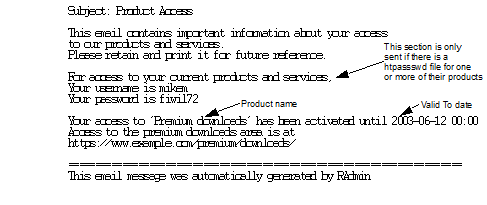If a user has one or more email addresses, RAdmin Subscription
Management will automatically send email to those addresses at various
times:
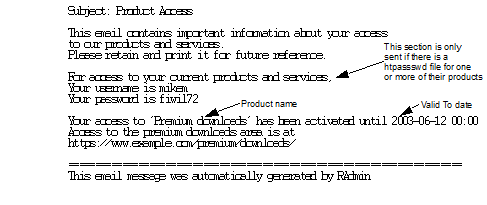
Note
Many part of the email text are configurable by the RAdmin
administrator, so the exact content may be different in your installation.
- When a product State is changed from Trial or Approved from any
other State. Mail will contain the product's ‘Message for stopped subs’
text if defined on the Edit Product page
- When a product in Trial or Approved State has its Valid To date
extended prior to the expiry date. Mail will contain the product's
‘Message for extended subs’ text if defined on the Edit Product
page.
- When a product in Trial or Approved State is automatically expired
by the expire program.
If multiple products are enabled or disabled at the same time, only a
one email will be sent to the user containing details of each product
enabled or disabled.
The following sections describe the Subscription Management pages.