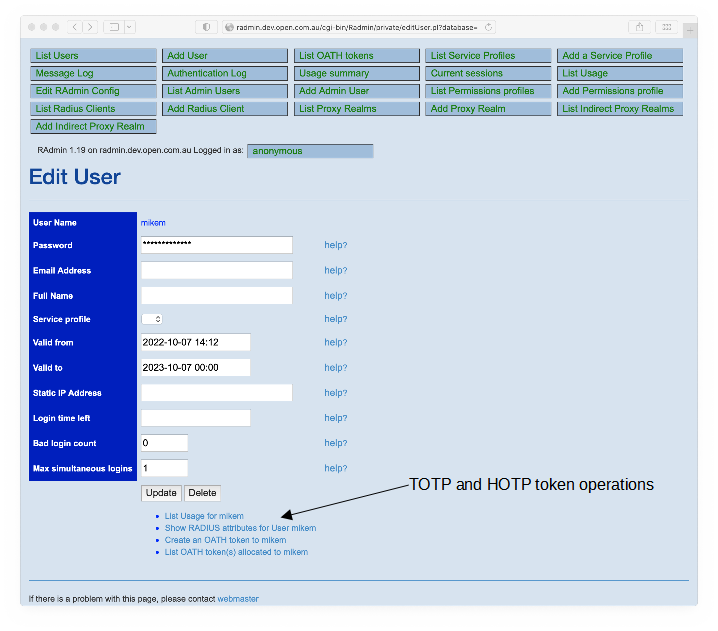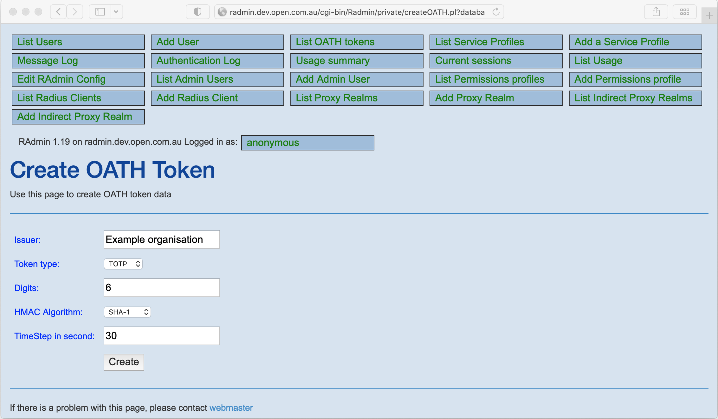To create a new token and assign it to a user, start by searching for
the user with ‘List User’ page. If the user doesn't exist yet, create a
new user with ‘Add User’ page. New token is created from the ‘Edit User’
page.
Figure 20. Add or view user's TOTP or HOTP token
When you click ‘Create an OATH token to ...’ link, the ‘Create OATH
Token’ page allows you to define additional token settings, such as
‘Issuer’ which defaults to ‘RAdmin’. Parameter ‘TimeStep in seconds’ is
not applicable to HOTP tokens. In most cases only the ‘Issuer’ should be
set and the other parameters can be left to their default values.
Figure 21. Adding a new TOTP token