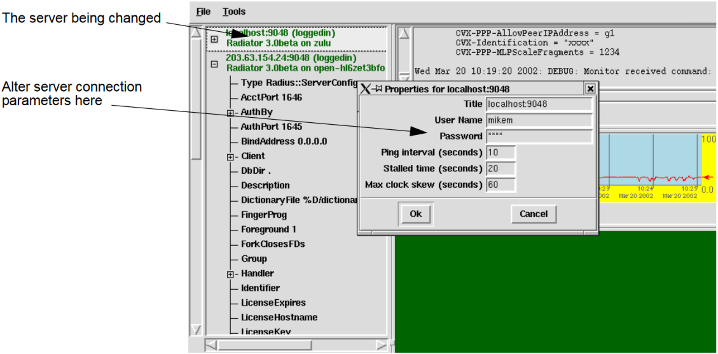After adding a new server, you may want to change some of the
configurable parameters for that server. The default values that Radar
uses for new connections are perfectly suitable for most uses, but for
advanced or unusual situations, you may wish to customize them.
Figure 8. Changing host monitoring details
You can change any or all of the server configuration parameters:
- Title: This is the name that will be used for the server in the
server list. It defaults to the hostname and port number, but you might
want to change it to something that is more meaningful for your
organization, such as `Primary Radius' or `Secondary Radius'.
- User Name: The username that will be used to authenticate
connections to this server.
- Password: The password that will be used to authenticate connections
to this server.
- Ping interval: The time interval (in seconds) between attempts to
contact the server. If the server is not currently connected, Radar will
attempt to reconnect after each interval. If the server is connected and
logged in, Radar will send an ID request each interval, so it can
confirm that the Radiator is running properly and is not stalled.
- Stalled time: The time interval (in seconds) to determine that a
Radiator is stalled. If no response is received from the server for more
than this time, it will be marked as `stalled' and the `stalled'
announcements (if any) will be made.
- Max clock skew: The maximum permissible time difference (in seconds)
between the Radar host clock and the Radiator host clock. If this
difference is exceeded, the `clock_skew' announcements (if any) will be
made.
Tip
In order to reconnect with the same parameters next time
you start Radar, save the current configuration with File->Save Radar
Configuration.
Tip
Use a time synchronisation system like NTP to synchronise
the clocks on your Radar and Radiator hosts.