<AuthBy HOTSPOTFIDELIO> combines
<AuthBy HOTSPOT> and <AuthBy
FIDELIO> to an easy way to integrate WiFi hotspots and
captive portals with Opera hotel Property Management System from Micros
Fidelio <AuthBy FIDELIO>), creates new prepaid
blocks (and posts the charge to Opera). Time-limited prepaid plans are
supported.<AuthBy HOTSPOTFIDELIO> understands also the
same parameters as <AutBy HOTSPOT> and
<AuthBy FIDELIO>. For more information, see
Section 3.81. <AuthBy HOTSPOT> and Section 3.82. <AuthBy FIDELIO>.
<AuthBy HOTSPOTFIDELIO> supports also all the
common SQL configuration parameters. For more information about the SQL
configuration parameters, see Section 3.8. SQL configuration.goodies/README.hotspot-fidelio and
goodies/hotspot-fidelio.cfg. The sample configuration
provides also an example of dynamically changing user sessions when they
exceed their parameters, such as prepaid quota limits.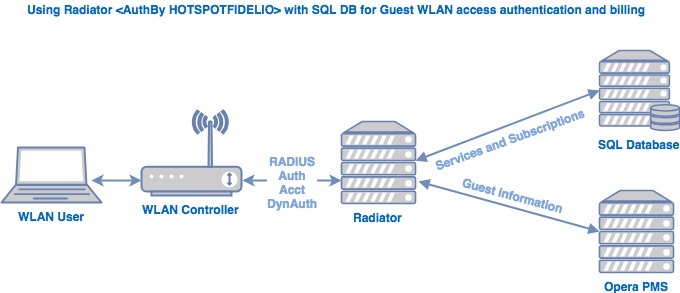
PostSendQuery. Set
PostSendQuery using the SQL bind variables or without
them. If you use the SQL bind variables, you must specify all query
parameters with respective PostSendQueryParams. Here
is an example of using the SQL bind variables:PostSendQuery INSERT INTO posts (roomNumber, guestNumber, macAddress, postNumber,
posted, cost) VALUES (?, ?, ?, ?, ?, ?)
PostSendQueryParam %0
PostSendQueryParam %1
PostSendQueryParam %2
PostSendQueryParam %3
PostSendQueryParam %4
PostSendQueryParam %5
PostSendQuery INSERT INTO posts (roomNumber, guestNumber, macAddress, postNumber,
posted, cost) VALUES (%0, %1, %2, %3, %4, %5)
PostAnswerQuery. Set
PostAnswerQuery using the SQL bind variables or
without them. If you use the SQL bind variables, you must specify all
query parameters with respective
PostAnswerQueryParams. Here is an example of using
the SQL bind variables:PostAnswerQuery INSERT INTO postacks (roomNumber, postNumber, transactionNumber, received)
values (?, ?, ?, ?)
PostAnswerQueryParam %0
PostAnswerQueryParam %1
PostAnswerQueryParam %2
PostAnswerQueryParam %3
PostAnswerQuery INSERT INTO postacks (roomNumber, postNumber, transactionNumber, received)
values (%0, %1, %2, %3)