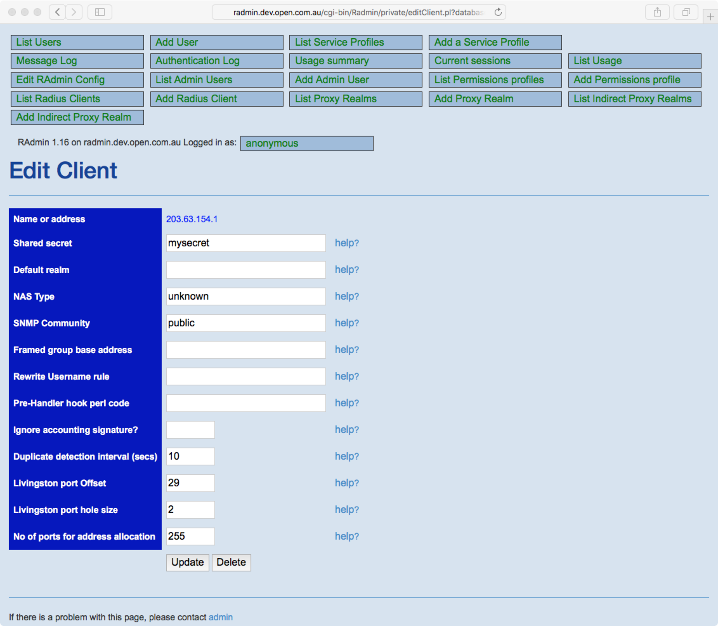This page allows you to Add, Change and Delete Radius clients from your
database. A Radius client specifies details about a NAS that your Radiator
Radius Server will listen to and honour requests.
Most of the editable fields on this page are required for advanced use
only. You will probably only need to set the name/address and the Shared
secret.
Tip
Radiator only takes notice of the Radius clients
configured into this page if the <ClientListSQL> clause is present
in your Radiator configuration. See the
Radiator reference manual 
for more
details.
Tip
After adding or changing Radius client details with
this page, you will need to restart or signal your Radiator before it will
use the new details.
Figure 12. Edit RADIUS Client page