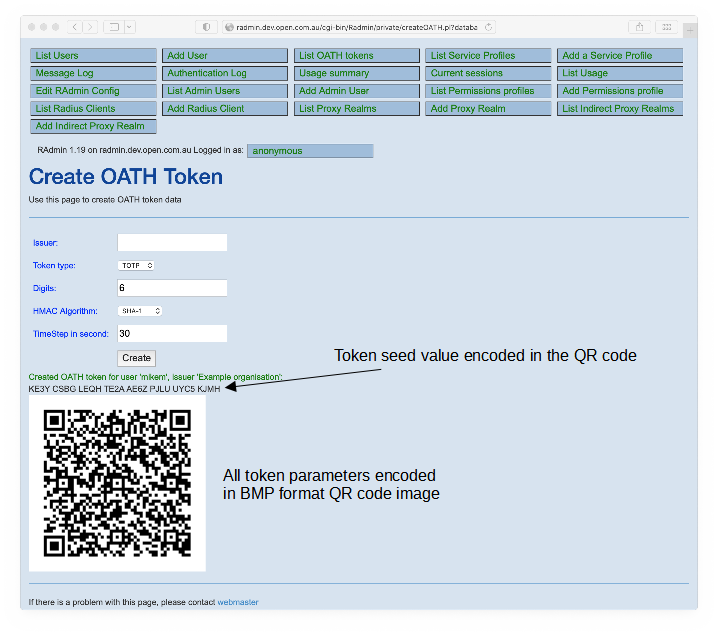Time interval in seconds when client app and server calculate a new
token. Defaults to 30 seconds. Other values are permissible but may not be
supported by all client apps.
When you click ‘Create’, RAdmin creates the token, writes its details
into the RAdmin database and displays token provisioning information in
text and QR code image format. The QR code is in Windows BMP format. If
you save the image, name it with .bmp suffix.
The code displayed above QR code image is the token seed in Base32
format. This format is accepted by most, if not all, applications as an
alternative for QR code based provisioning.
Figure 22. Newly created TOTP token provisioning information