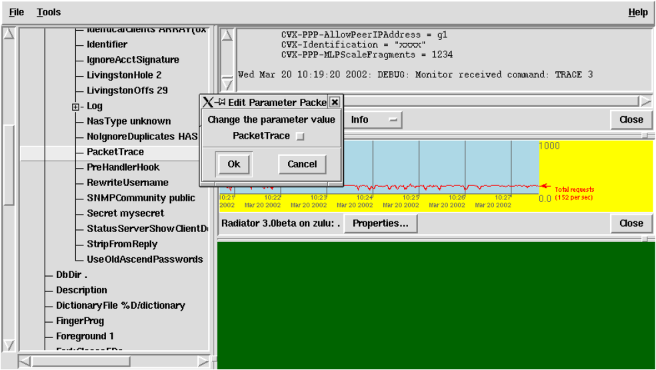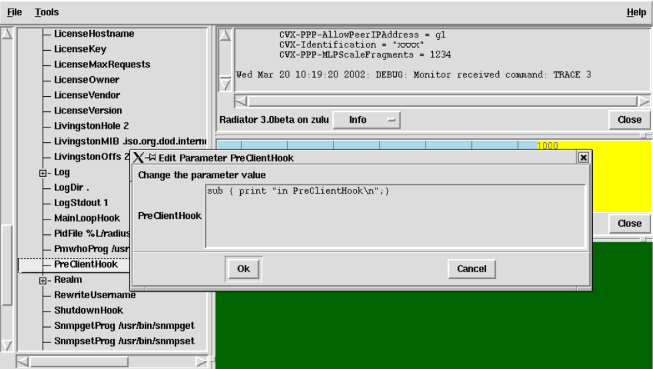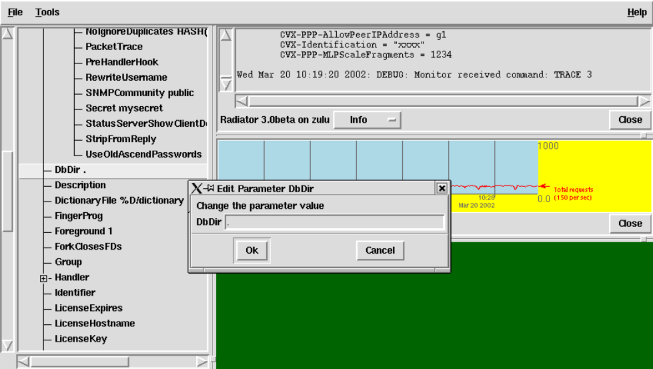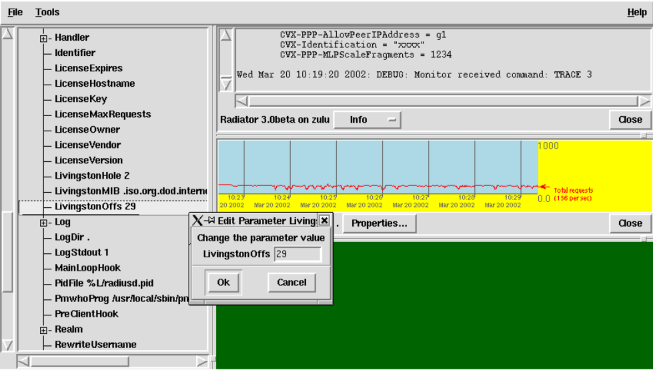Radar allows you to change selected Radiator configuration parameters.
The changes are not permanent: they only last until the next time the
Radiator is restarted (i.e the changes only effect the Radiator internal
state). This feature allows you to quickly experiment with changes to the
configuration without constantly restarting the server. For example, you
can change the text of hooks, and set various flags, strings and integers
in the configuration.
To change a configuration parameter, expand the server details in the
server list window until you find the parameter you which to change.
Figure 16. Changing a flag parameter
Figure 17. Changing a hook parameter
Figure 18. Changing a string parameter
Figure 19. Changing an integer parameter
Edit or change the parameter, then press Ok. The dialog will
disappear, and the new value for the parameter will appear next to the
parameter in the server list window.
Using Radar you can only change some of the Radiator configuration
parameters. You can change any string, integer, flag or hook
parameter.
Tip
Not all parameter changes have an effect. For example,
you can use Radar to change the Radiator AuthPort, but this will not
actually change the port Radiator is listening on.
Tip
One of the more useful flag parameters for testing and
debugging is the PacketTrace flag, available in each object. If a request
passes 'through' an object or clause with the PacketTrace flag set,
Radiator will log at DEBUG level all the messages for that request,
regardless of the current Trace level. This is useful, for example, for
getting detailed traces for requests coming only from a certain
Client.
Tip
When changing a hook, details of any
compile errors for the new hook can be seen by opening a logger window to
that server at Error level.