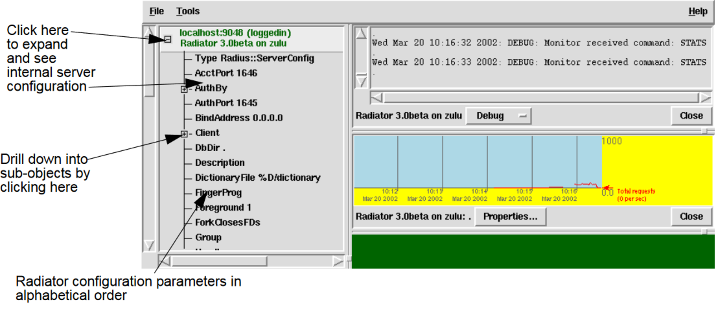Radar allows you to drill down into the monitored Radiators to view and
possibly change the Radiator configuration parameters. Click on the + next
to a server in the server list window causes the list to expand and show
all the top level server configuration parameters and clauses, similar to
Figure 15. Radiator with expanded parameter details. Clicking on the + next to an object or object
list causes it to expand in turn. Using this technique, you can explore
the entire Radiator configuration.
Figure 15. Radiator with expanded parameter details
Many parameters display their current value next to them. You can
resize and scroll the server list window to see more of the parameter
list. Some parameters are not able to usefully display all their data
values. They will show up as ARRAY or HASH or similar.