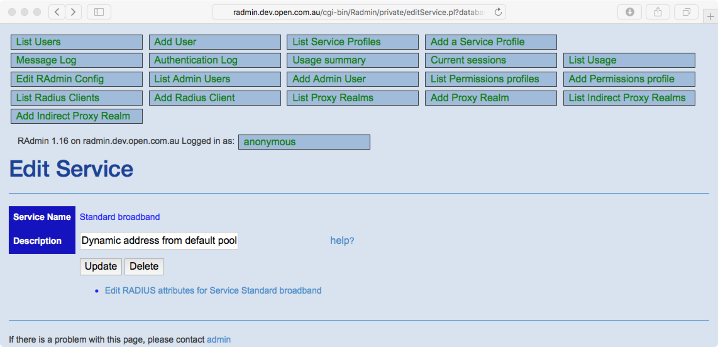This page allows you to add or change details of a Service Profile. A
Service Profile is a group of users that all share the same RADIUS check
and reply items. You can use Service Profiles to ensure all the users have
the same authentication requirements, and you can easily configure or
change a user's authentication requirements by changing their Service
Profile on the Edit User page.
It is common to set up a small number of Service Profiles, one for each
major grouping of users, for example, one Service Profile for normal
users, and one for NOC staff, where the NOC staff are required to login
via a certain Called-Station-ID, and who get a special NAS filter.
The Edit Service Profile page allows you to edit the name and
description of the profile. The RADIUS attributes for the profile are
edited with the Edit RADIUS Attributes page. See
Edit RADIUS Attributes
Figure 9. Edit Service Profile Page